Preview Family Management Record Keeping Software
Easily organize your family's vital information. Just enter the information as prompted by the screens. Click on any of the photos below to see a screen sample and the type of information you can record.
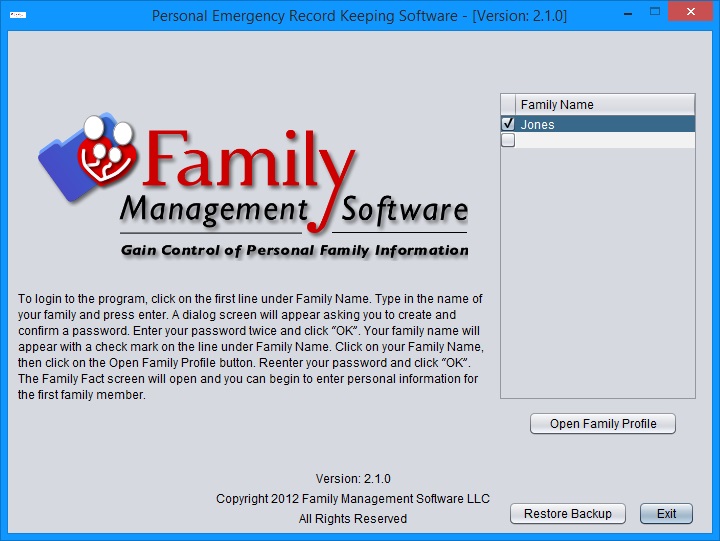
Family Management Record Keeping Software
Record vital information for more than one family or family member. Each family database is password protected.
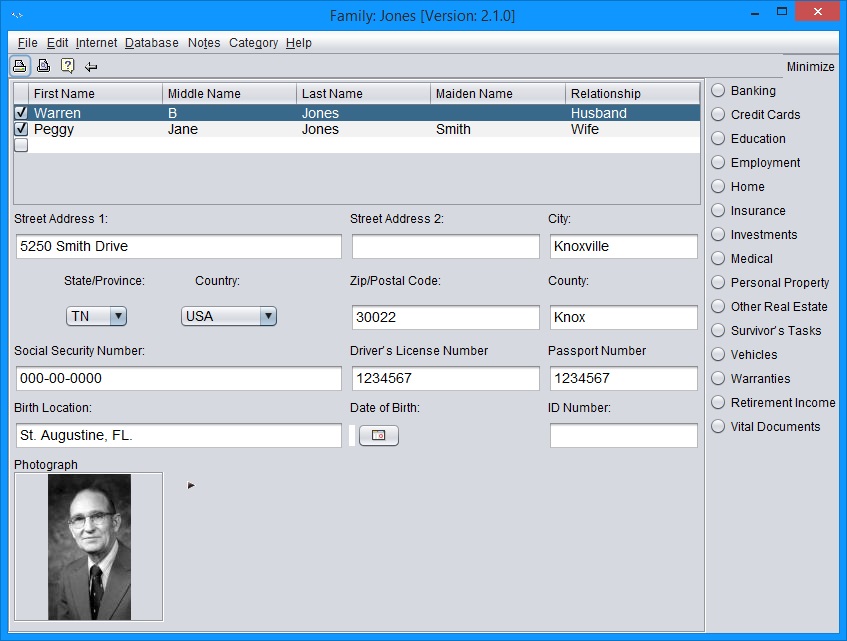
Family Facts
The starting point for Family Management Software is the Family Facts Screen . Enter the name of each person in the family for whom you will be tracking information along with their personal identification. The data you enter on this screen and each subsequent screen will be linked to that individual. You switch between individuals by simply clicking on the row for the desired individual. As you change individuals, their database also changes so you will always be viewing their vital personal information. At the right of the screen you will see 14 radio buttons. A single click on a radio button with the mouse will open the selected screen.
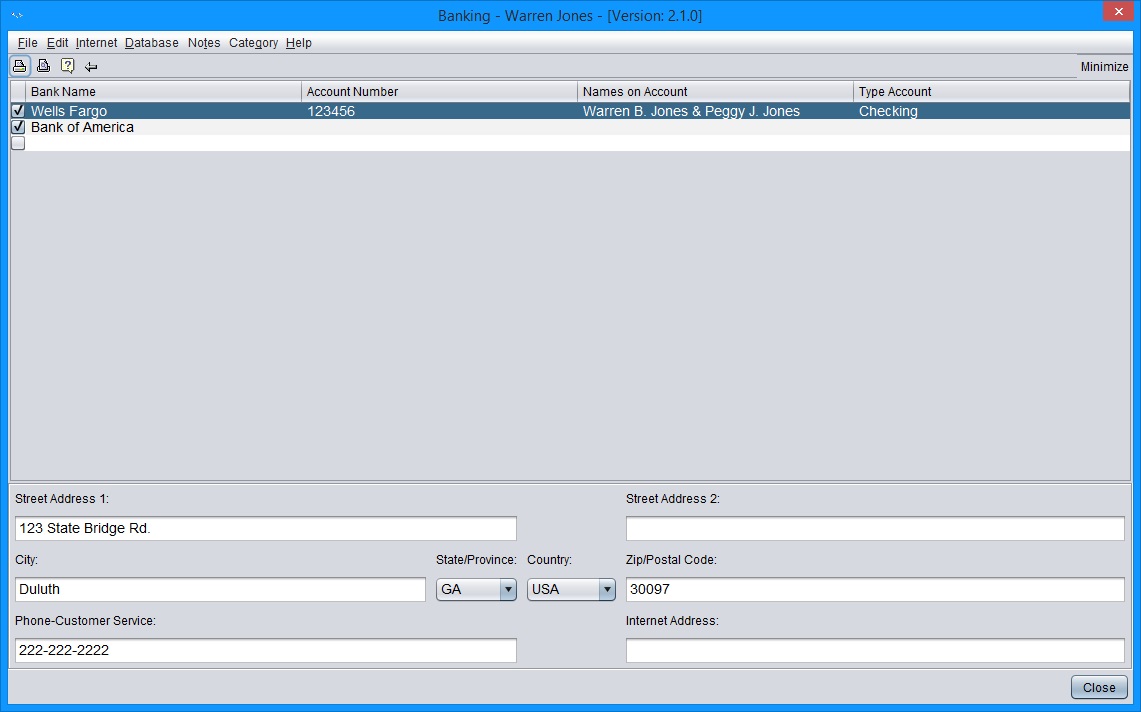
Banking Data
Family Management Record Keeping Software Banking Screen allows you to enter an unlimited number of financial accounts and the facts regarding each account.
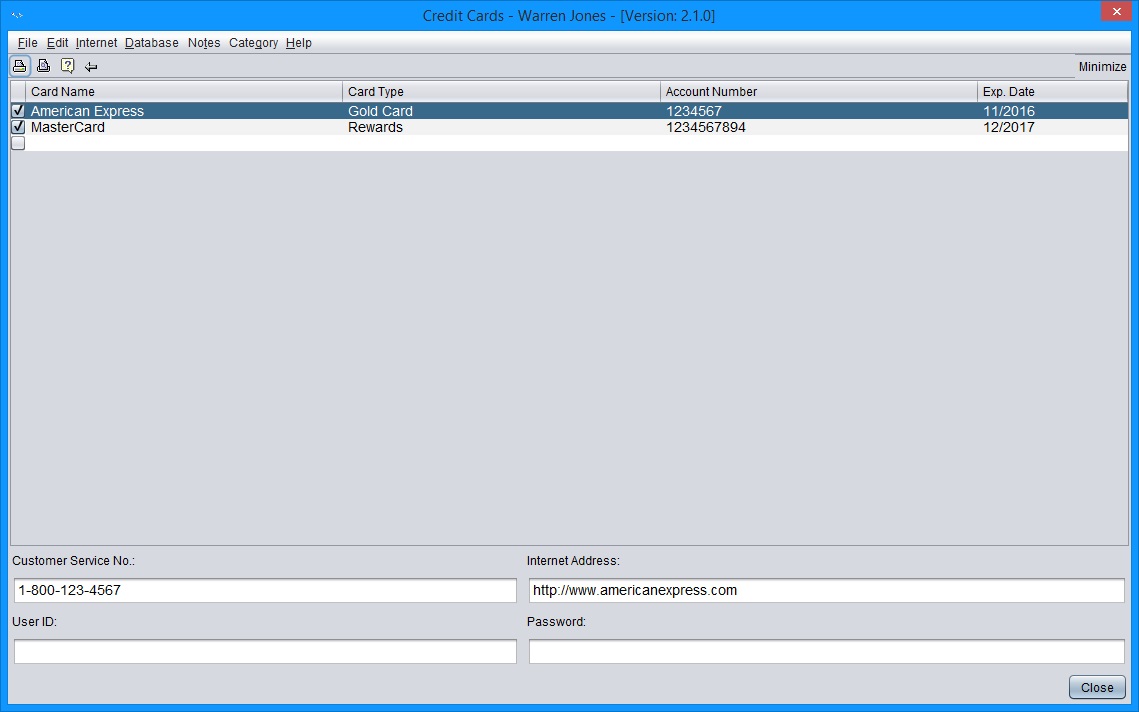
Personal Card Information
The Personal Cards Screen records complete information for each individual's personal cards such as credit, debit, membership.
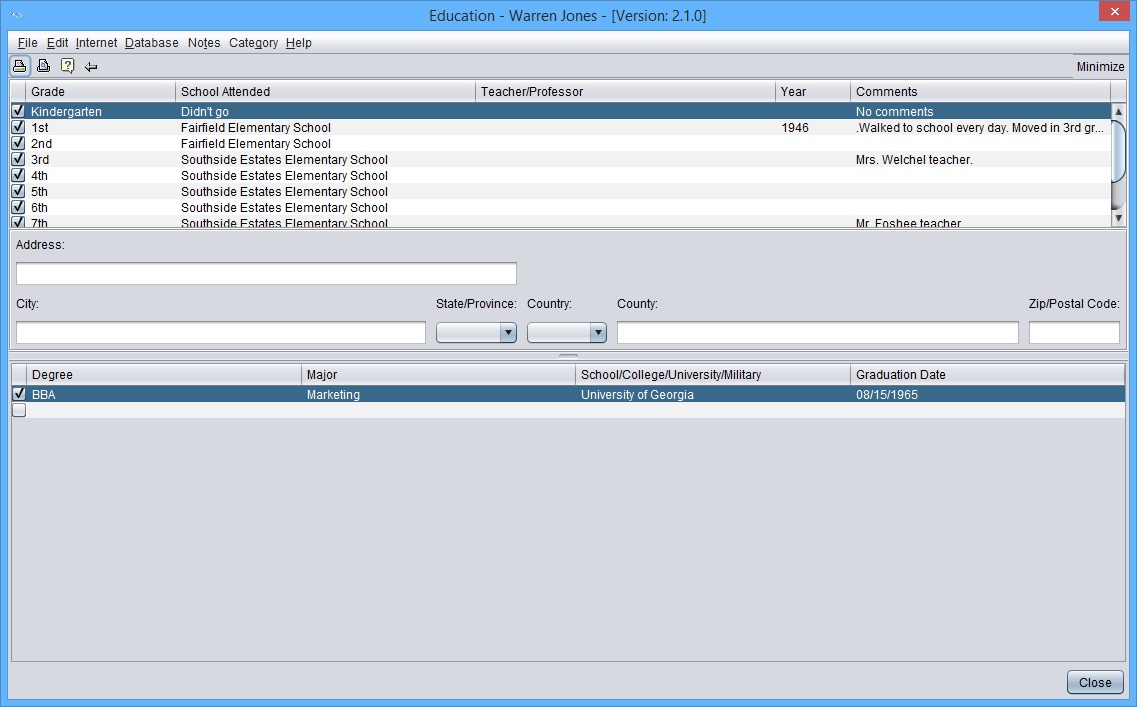
Educational History
The Education Screen tracks an individual's complete education by year starting with kindergarten.
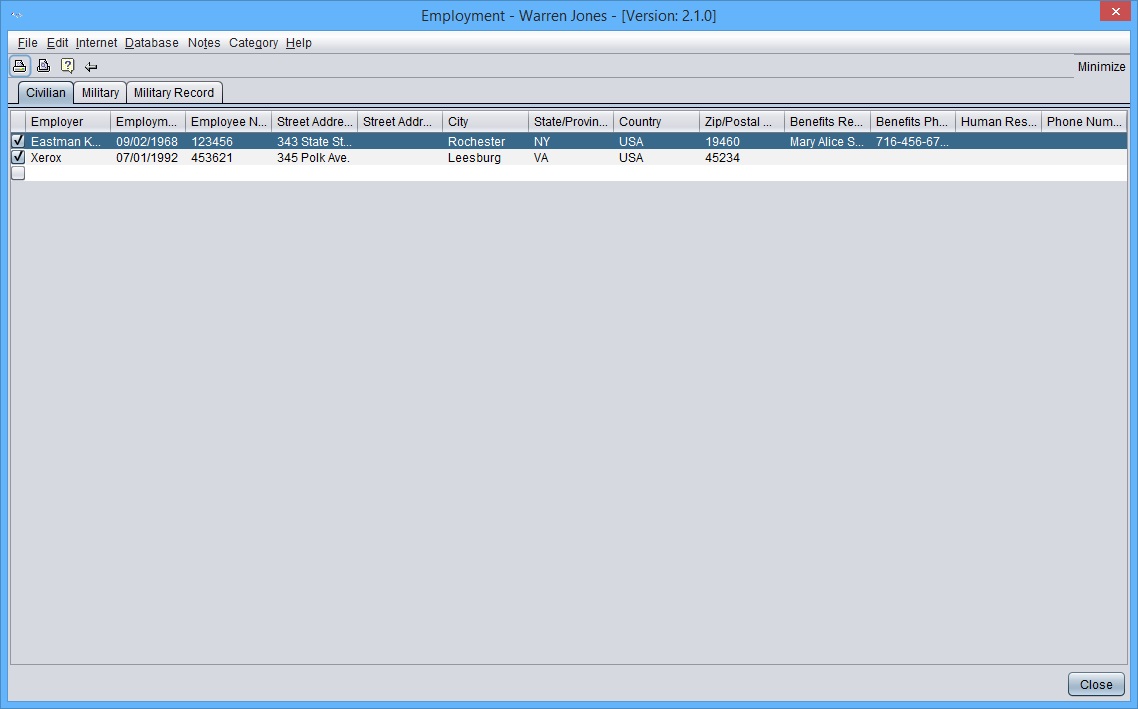
Employment Facts
Document your employment history to include your: Civilian Employment, Military Employment, and current or previous Military Service.
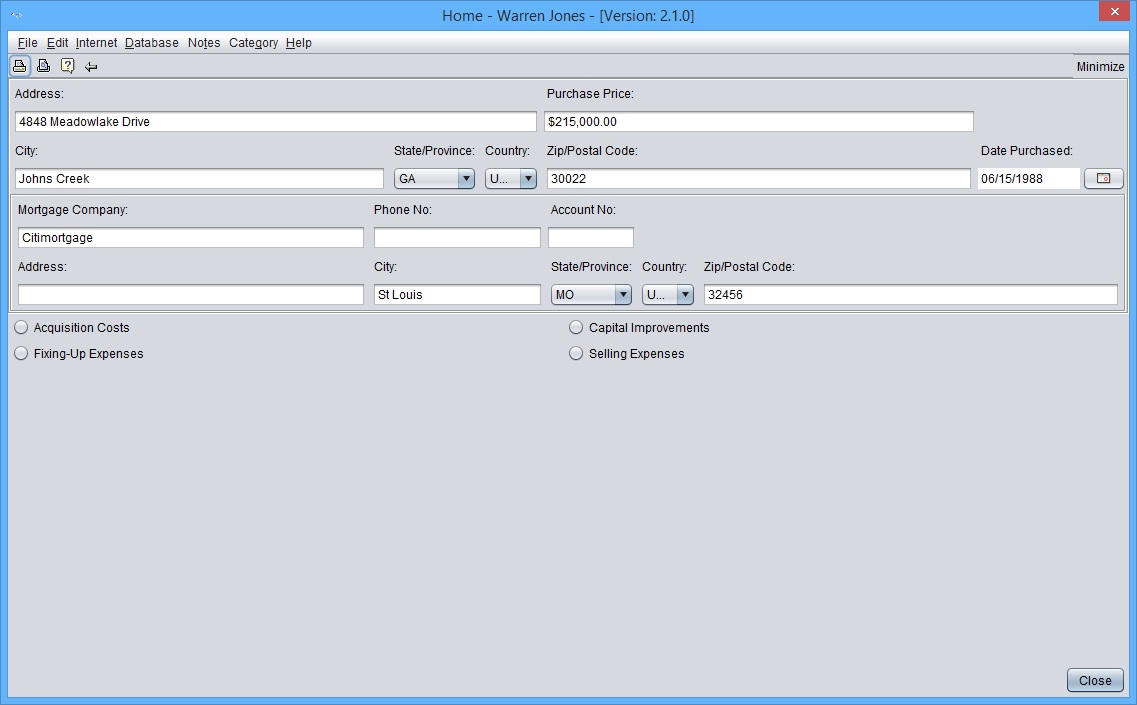
Home Purchase and Related Records
The Home Screen allows you to record the Acquisition Costs, Capital Improvements, Fixing Up Expenses and Selling Costs on your principal residence or the residence of the individual you are tracking.
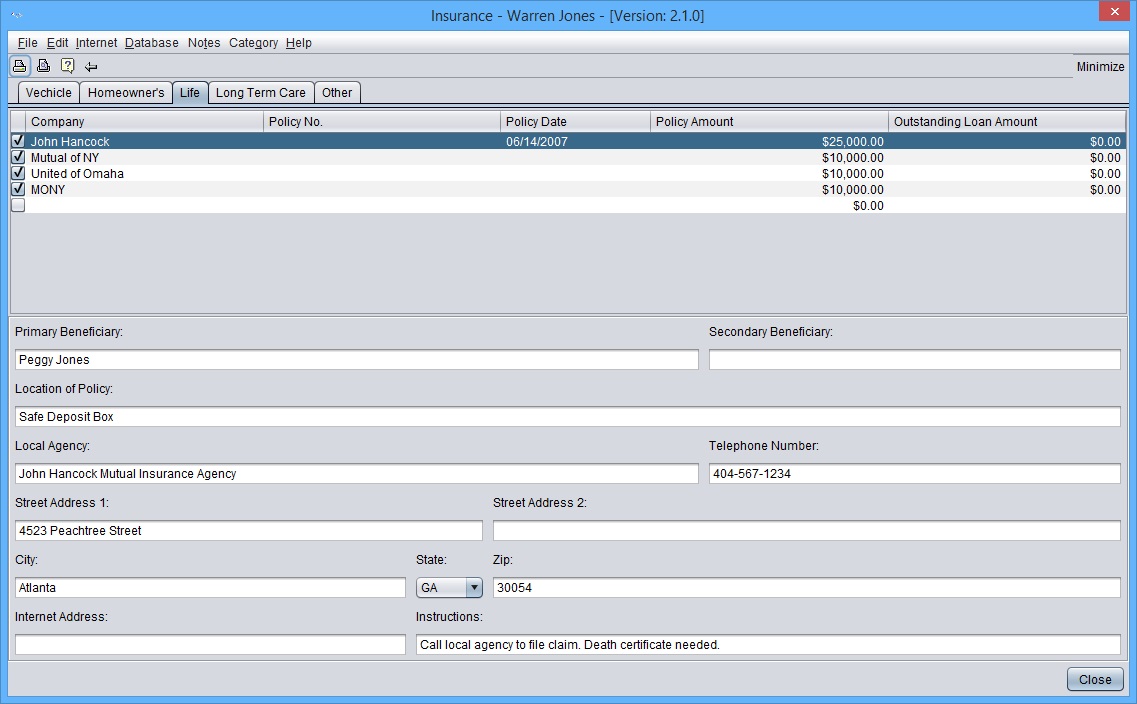
Insurance Information
Using the Insurance Screen, you can record in one location information from one's insurance policies: Vehicle, Homeowners, Life, Long Term Care, and Other.
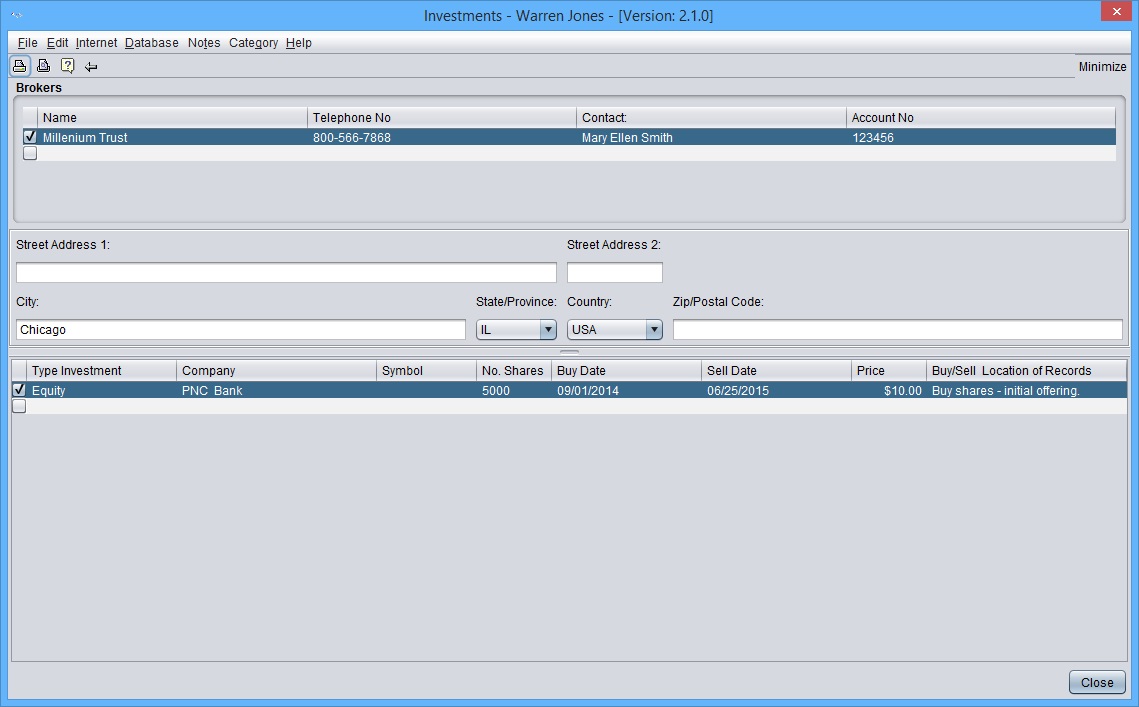
Investments
The Investment Screen allows you to track all your investments and all information regarding the investments.
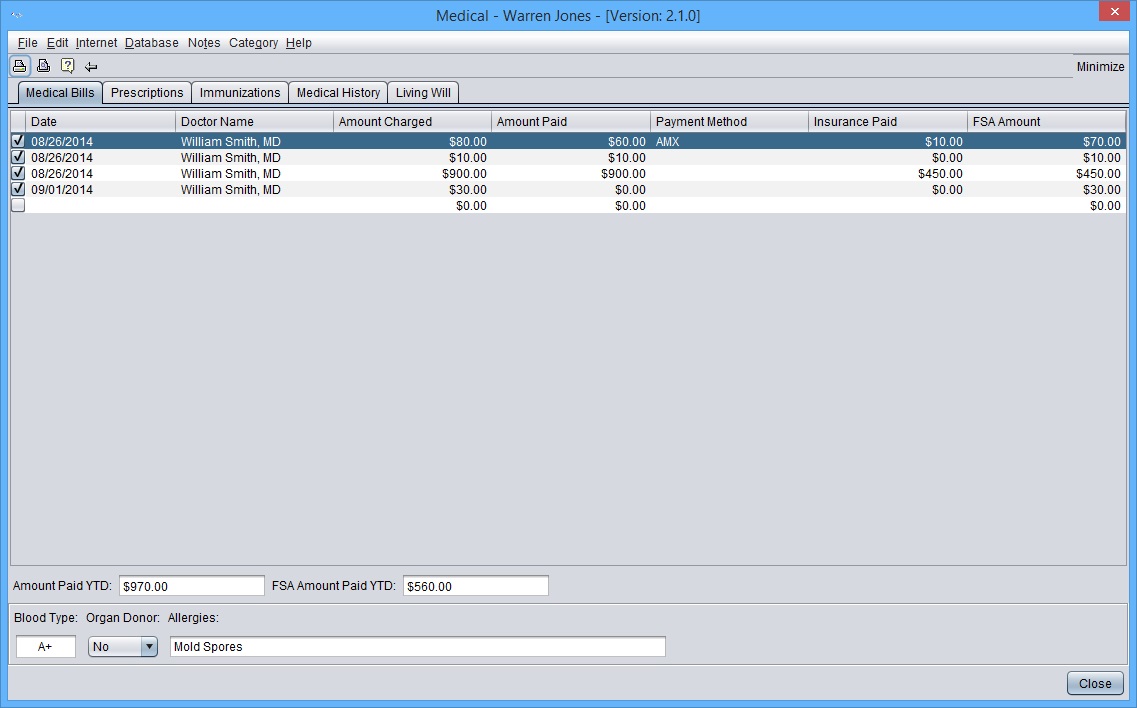
Medical Records
The Medical Screen gives you the opportunity to record your Medical Bills by doctor name and date; track all Prescriptions filled; develop a history of Immunizations; list significant Medical History and input a link to your living will if applicable.
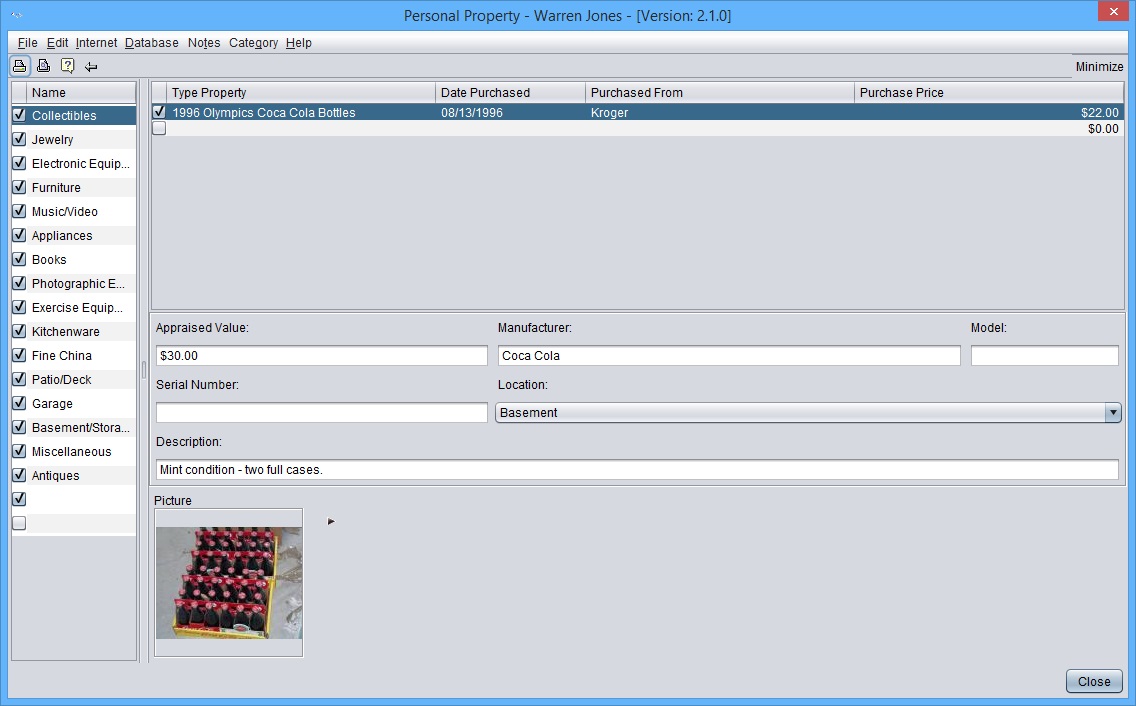
Personal Property Inventory
The Personal Property Screen enables you to develop an inventory of your personal property. You can categorize the property, record pertinent information about the property and indicate where the property is located in the home.
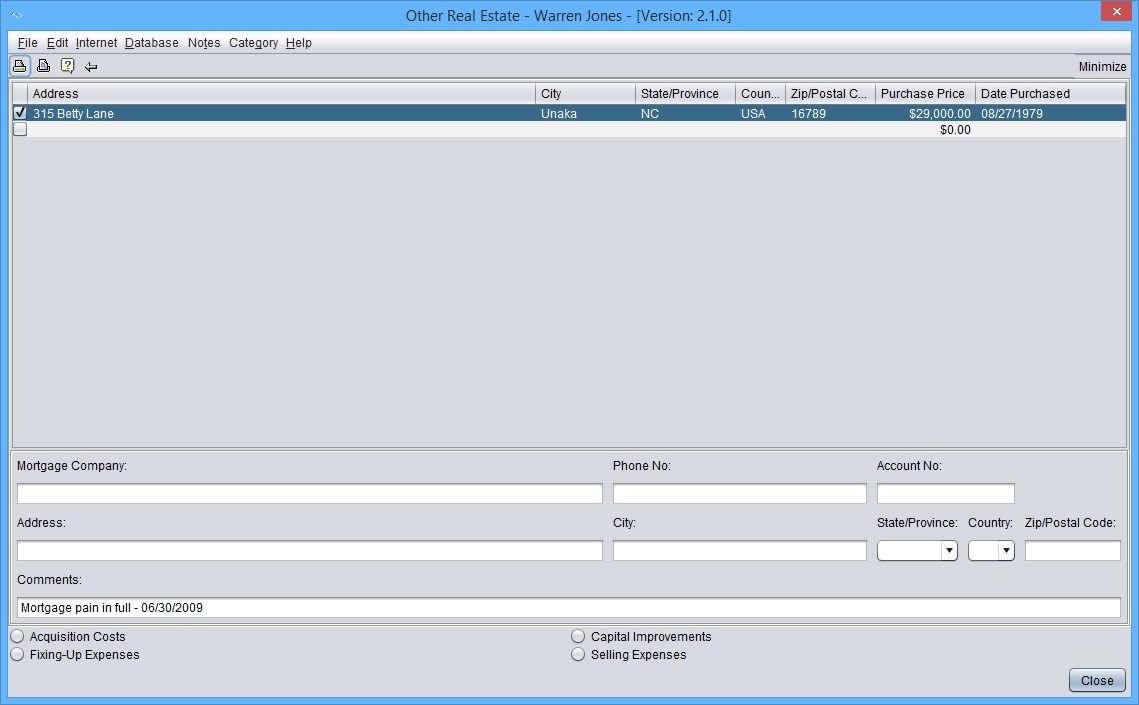
Other Real Estate
The Other Real Estate Screen Allows you to record Acquisition Costs, Capital Improvements, Fixing Up Expenses and Selling Costs applicable to vacation and/or investment property.
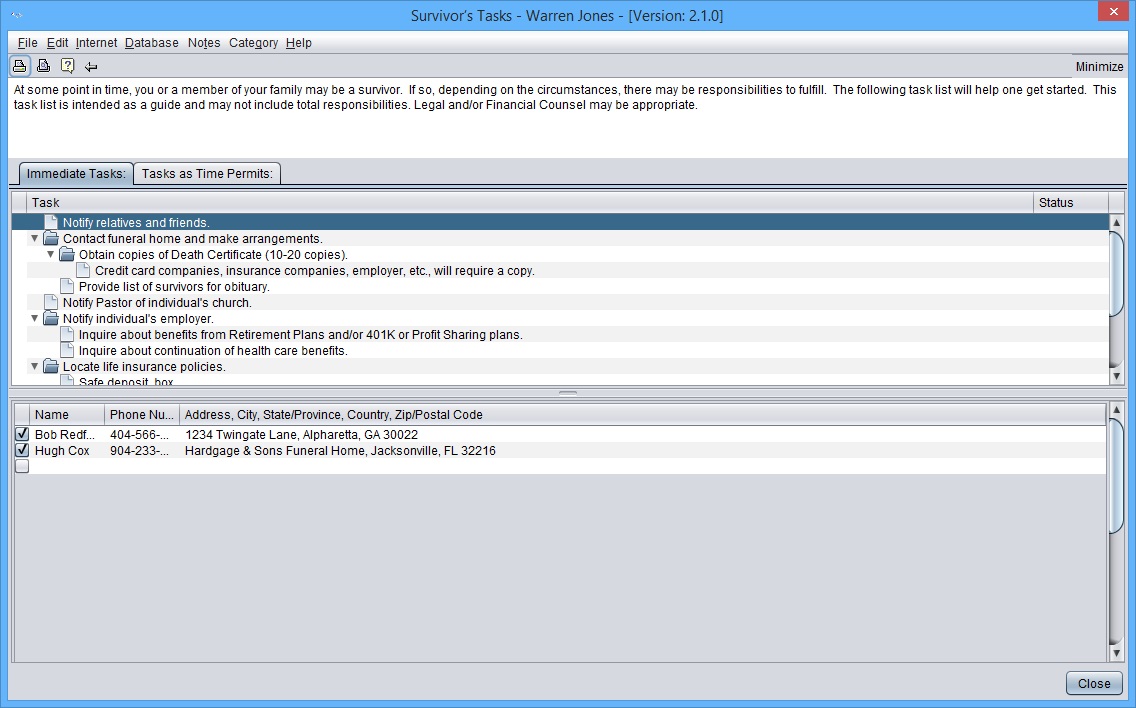
Final Wishes
The Final Wishes - Survivor's Checklist will enable to you to document your final wishes and provide detailed instructions to family members regarding your final wishes should you pass away. You can Printout a checklist of everything that will need to be done by your survivors on your behalf.
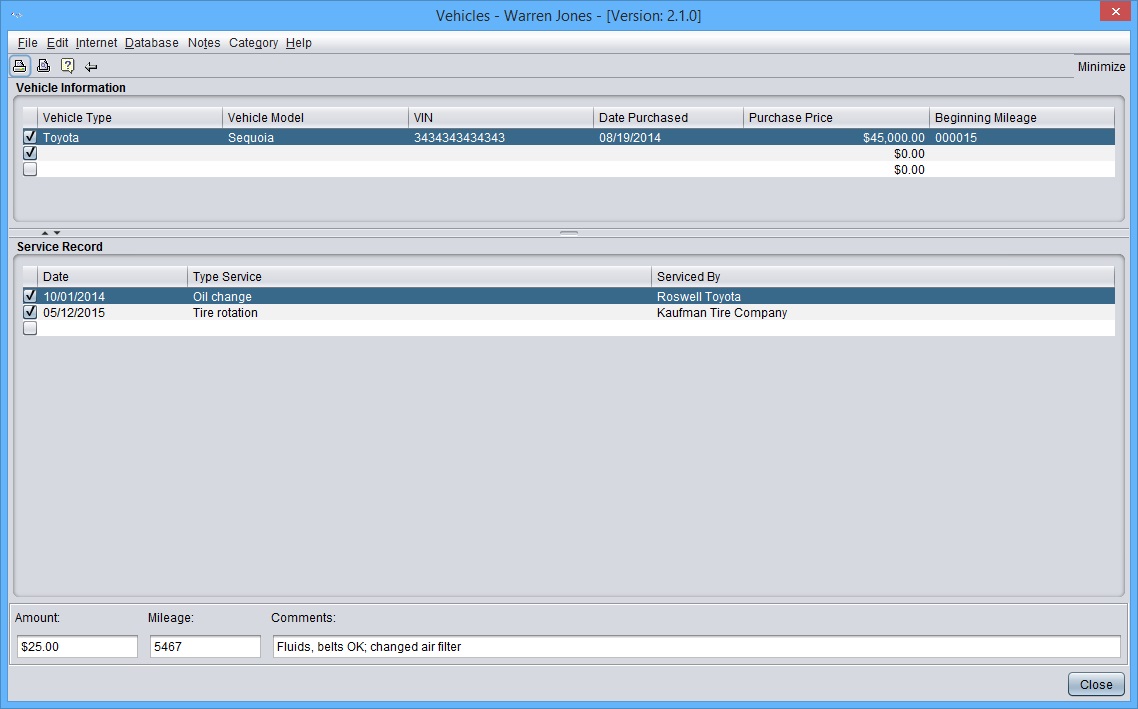
Vehicles
The Vehicle Screen allows you to list all vehicles, record vital identification information on each vehicle, create a record of the purchase, and maintain a complete service history.
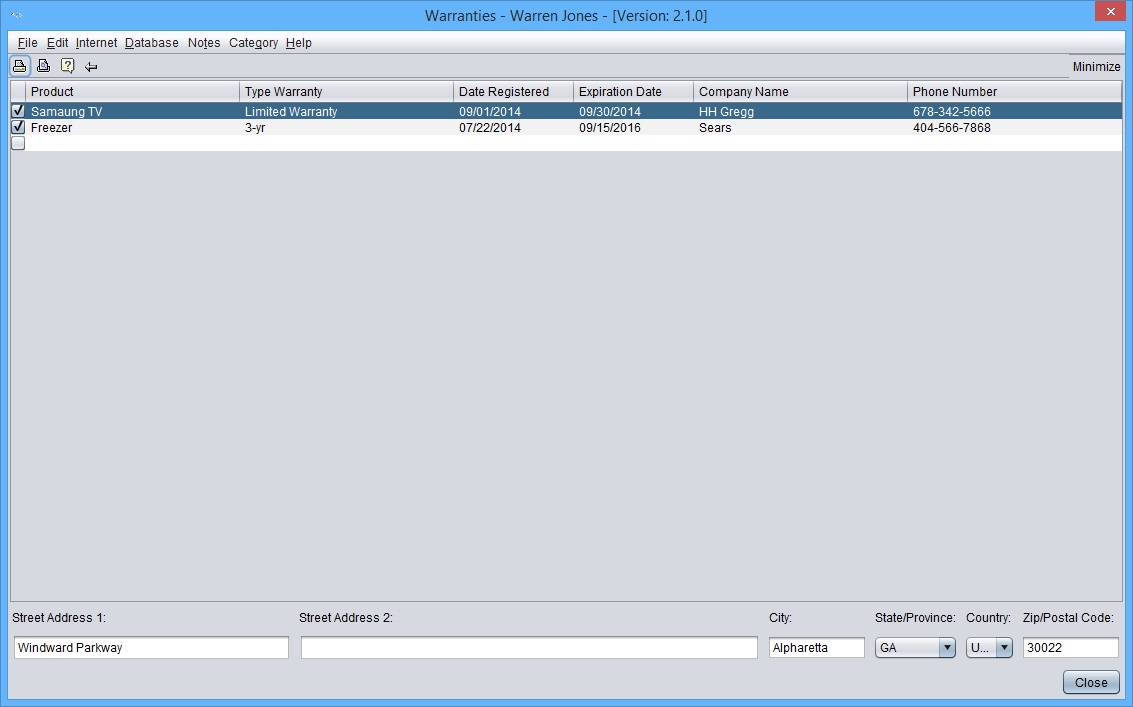
Warranties
The Warranties Screen provides an easy way to input vital warranty information on property you purchase such as appliances, vehicles, etc.
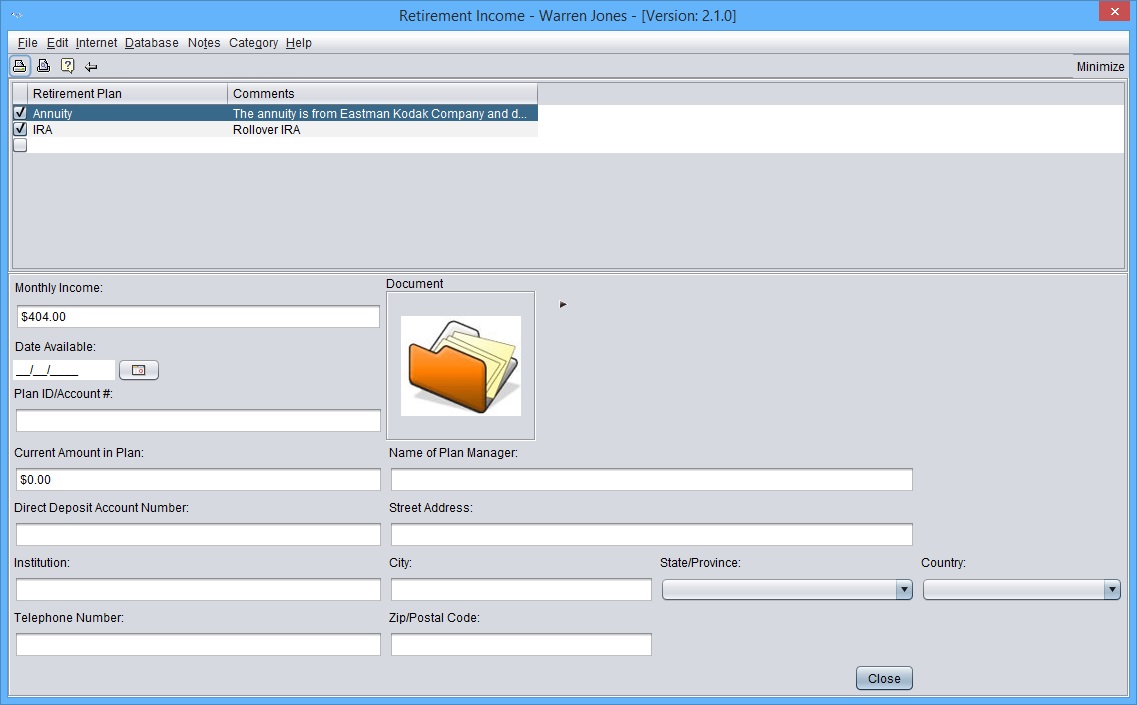
Retirement
The Retirement Income Screen provides quick and easy access to an overview of your retirement income and more.
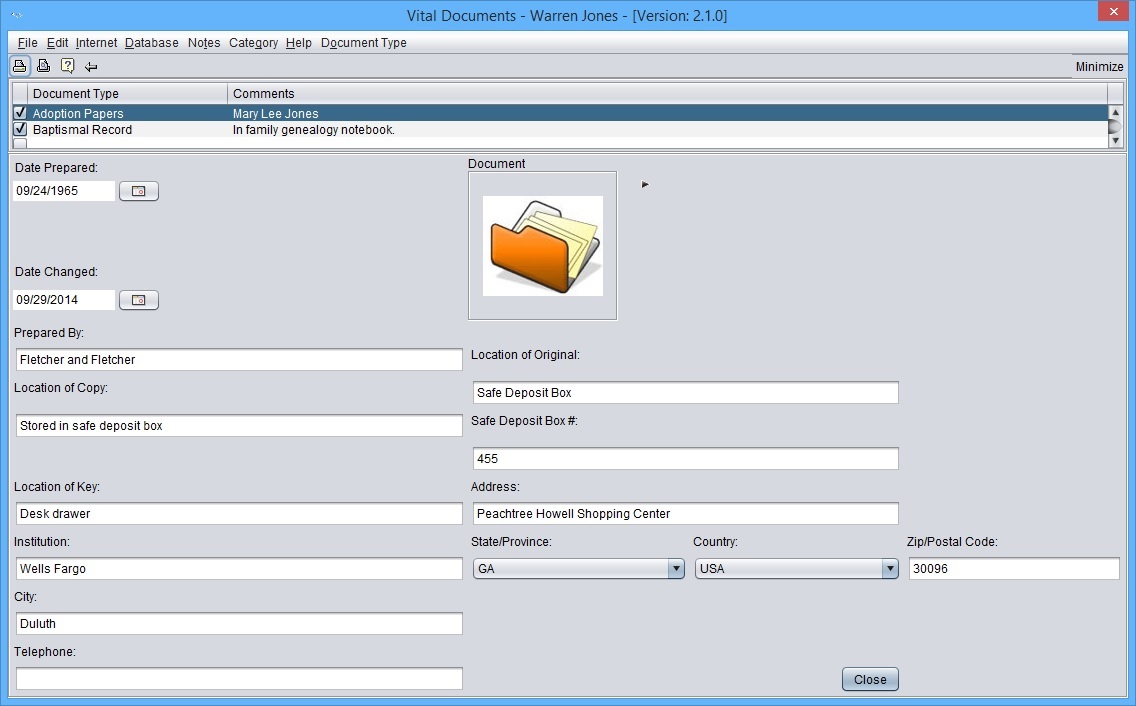
Vital Documents
The Vital Documents Screen allows you in input vital information regarding the document and enables you to link the screen to the specific document if scanned and filed on your computer.
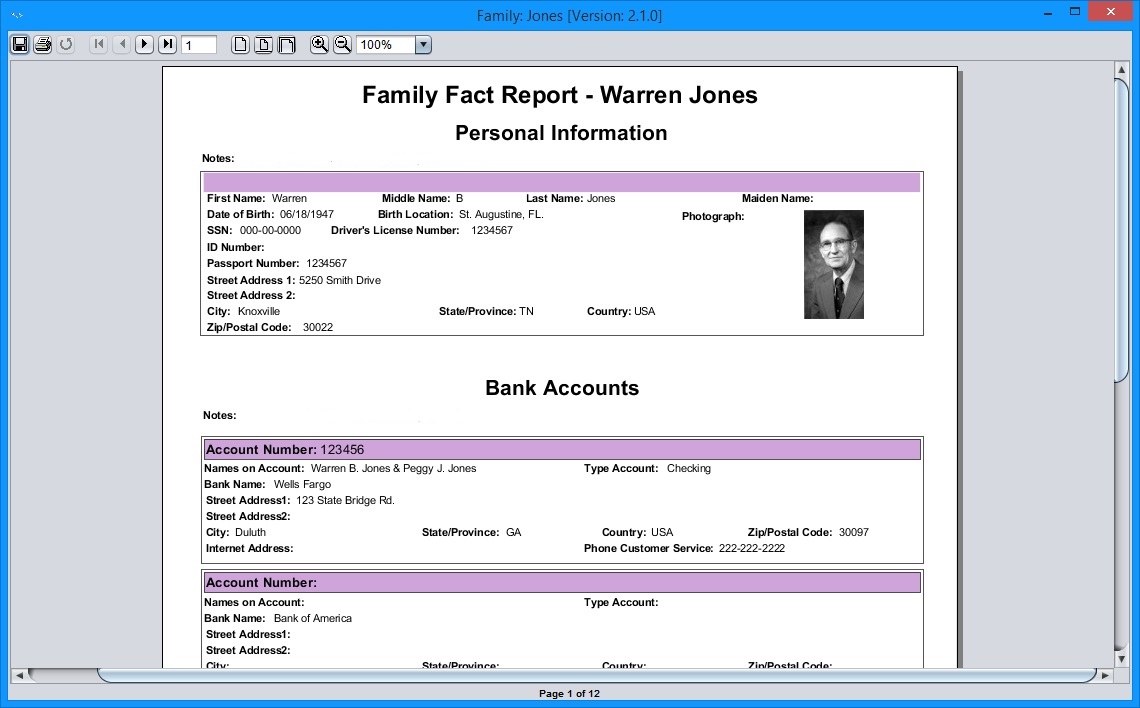
Reports
Generate a .pfd report for each individual topic shown above or a report combining all topics. See Family Fact Report.


